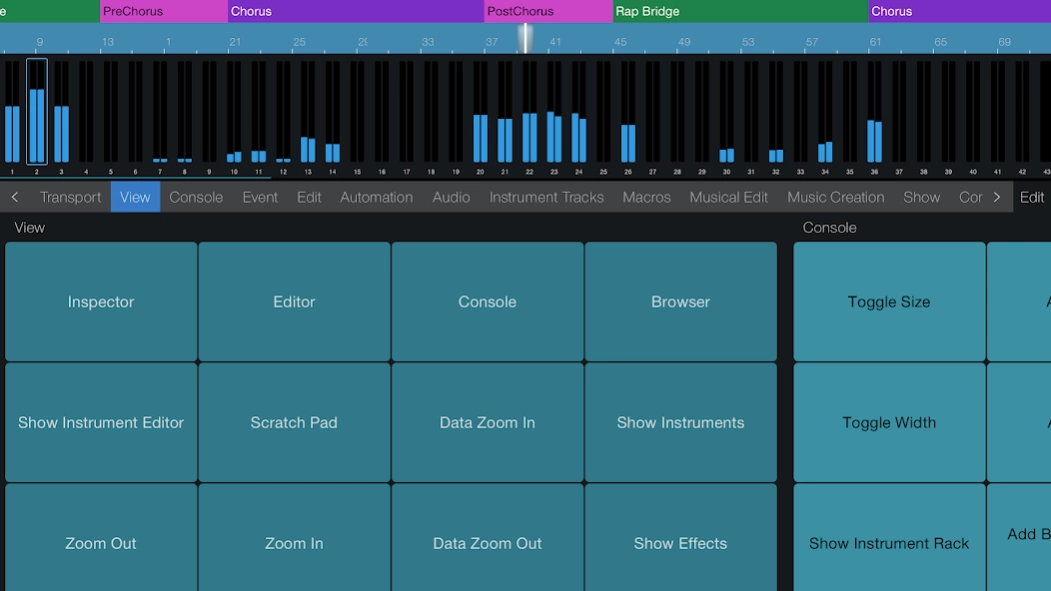Studio One Remote 1.8.2.98852
Free Version
Publisher Description
Studio One Remote - Control surface application for Studio One Professional
PreSonus® Studio One® Remote is a free remote control app designed specifically for use with PreSonus Digital Audio Workstation Studio One 6 Artist and Professional on Mac® and Windows® computers. It’s the perfect companion, both as a “second screen” app in a workstation setup or as a flexible mobile remote for recording, mixing and editing when away from the computer.
Studio One Remote is based on the PreSonus software applications framework and utilizes the UCNET protocol for network connectivity and remote control. This is the same technology that powers PreSonus remote control apps such as UC-Surface, as well as the popular multitrack live recording software Capture™ (desktop) and Capture for iPad.
Key Features:
• Remote control of Studio One 6 transport and mix console
• Commands page for access to all Studio One factory and user commands and macros
• Control up to 28 plug-in parameters using Control Link
• PreSonus UCNET networking technology for ultra-fast connectivity
• Macro Control view for quick access to FX parameters
• Fast song navigation using scalable timeline, marker list and Arranger sections
• Control any Studio One system on the same network; control a single Studio One with multiple remote apps simultaneously
• Start Page with demo mode and integrated Quick Help
• Access multiple Cue Mixes with independent faders
• Access record modes, Pre-count and Metronome settings
• Show Page control from Performance View
REQUIREMENTS:
Studio One Remote works with Studio One 3 Professional version 3.0.1 or newer and Studio One 5 Artist or newer.
About Studio One Remote
Studio One Remote is a free app for Android published in the Audio File Players list of apps, part of Audio & Multimedia.
The company that develops Studio One Remote is PreSonus Audio Electronics, Inc.. The latest version released by its developer is 1.8.2.98852.
To install Studio One Remote on your Android device, just click the green Continue To App button above to start the installation process. The app is listed on our website since 2024-04-01 and was downloaded 3 times. We have already checked if the download link is safe, however for your own protection we recommend that you scan the downloaded app with your antivirus. Your antivirus may detect the Studio One Remote as malware as malware if the download link to com.presonus.dawremote is broken.
How to install Studio One Remote on your Android device:
- Click on the Continue To App button on our website. This will redirect you to Google Play.
- Once the Studio One Remote is shown in the Google Play listing of your Android device, you can start its download and installation. Tap on the Install button located below the search bar and to the right of the app icon.
- A pop-up window with the permissions required by Studio One Remote will be shown. Click on Accept to continue the process.
- Studio One Remote will be downloaded onto your device, displaying a progress. Once the download completes, the installation will start and you'll get a notification after the installation is finished.